Security > Security Monitoring > Console Guide
The Security Monitoring Service provides a page, where you can apply for security monitoring for instances and monitor surveillance events that occur. Below describes how to use the console for Security Monitoring.
To apply for Security Monitoring, login to NHN Cloud Console, and click to enable Security > Security Monitoring on the service list.
Service Application and Release
Add Security Monitoring Targets
- Go to |Status of Application| of a product and check instance to use monitoring service for, in "Non-Service Status of Security Monitoring".
- Find the checked list and click [Add Monitoring Targets] to apply for surveillance.
- Within no more than 1 hour after applied, monitoring service begins for the corresponding instance. When the service is enabled, the "Applied" status of Monitoring in the "Service Status of Security Monitoring", changes into "In Service".
Release from Security Monitoring
- Check the instance to release from security monitoring in the "Service Status of Security Monitoring" table and click [Release from Security Monitoring].
Within no more than 1 hour after service release is applied, surveillance on the corresponding instance is released.
Receiving Information for Security Monitoring Events
You can receive information for security monitoring events while the service is enabled.
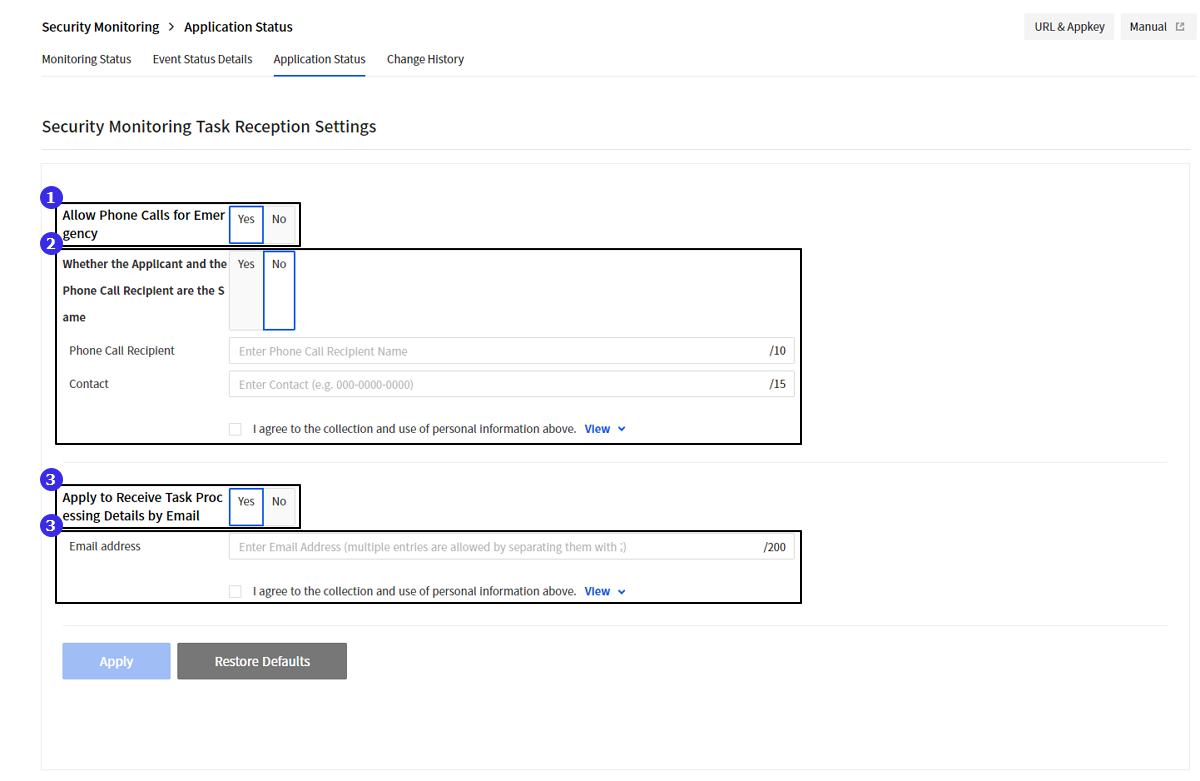
Enable Phone Communication for Urgency
You can apply for phone communication for urgent security events.
- If the service applicant is same as the receiver, the service is applied with the subscriber's phone information.
- But, if they are not same:
- Select 'NO' for [Applicant is same as Receiver].
- Fill out information for the receiver and the contact.
Apply for Mail Notification on Progress
You can be notified of responses to security monitoring events and the handling processes by email. Delimit by ; to enter many accounts.
- Select 'Yes' for [Apply for Mail Notification on Progress].
- Fill out information for email address, and make sure I agree to collecting and using personal information in the above is checked.
Check Security Monitoring Status
You can check the security control response status for the instance that you asked for security control service in the Control Status tab. - Only data for the last 1 year can be searched from the security control response list.
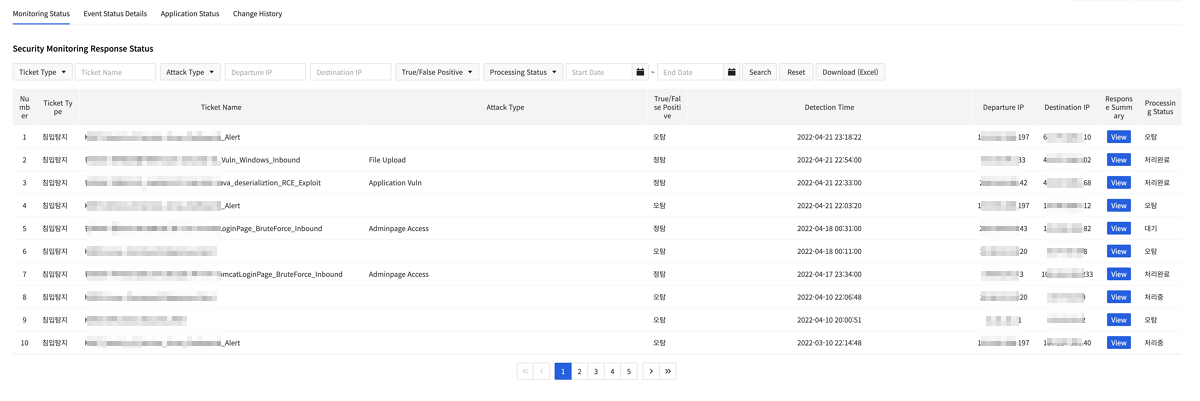
Check detailed event status
You can check the detailed event status for the instance that you asked for security control service in the - Detailed event status tab. - Only data for the past 3 months can be searched from the detailed event list.

Table of Contents
- Security > Security Monitoring > Console Guide
- Service Application and Release
- Add Security Monitoring Targets
- Release from Security Monitoring
- Receiving Information for Security Monitoring Events
- Enable Phone Communication for Urgency
- Apply for Mail Notification on Progress
- Check Security Monitoring Status
- Check detailed event status